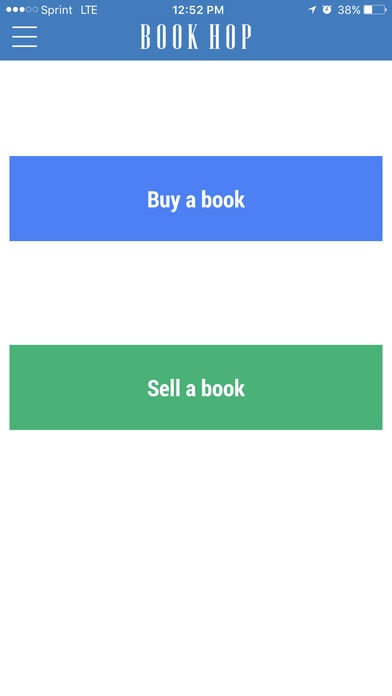Book Hop 1.2
Continue to app
Free Version
Publisher Description
******This App is for paper textbooks only. Posts will be deleted if selling electronic versions of books****** Don't waste your time selling your college text book online, or at the bookstore. Let our app make and save you money on your college textbooks. Enjoy a totally new experience to buy and sell your college books! Book Hop connects you with students on your campus buying and selling college textbooks at the best price in town. Find the perfect price for your textbooks nearby. Sell your book in hours. Save your time. Get the most out of your books and then pass them off to the next student. The User- friendly interface and smart app design allows you to post books in three clicks and buy a book in four clicks. Book Hop is the fastest and easiest way to buy and sell college textbooks. Download the #1 app to buy/sell your textbooks. Book Hop was created to give students the opportunity to buy and sell college textbooks via a unique social app. How often do students pay too much for a textbook, only to sell it back to the bookstore for pennies on the dollar? Book Hop allows students to post their books for sale and allows buyers to search locally for books they need. Buyers can chat with sellers about the condition of the book, negotiate the price, and then meet up at a local place to purchase the book. This is a win-win for textbook buyers and sellers. The seller gets more than the bookstore will pay and the buyer gets the textbook for less than the bookstore price. We hope you enjoy using the app. Classes are ending ..Book Hop
Requires iOS 8.0 or later. Compatible with iPhone, iPad, and iPod touch.
About Book Hop
Book Hop is a free app for iOS published in the Chat & Instant Messaging list of apps, part of Communications.
The company that develops Book Hop is Newport Gems LLC. The latest version released by its developer is 1.2.
To install Book Hop on your iOS device, just click the green Continue To App button above to start the installation process. The app is listed on our website since 2016-09-05 and was downloaded 8 times. We have already checked if the download link is safe, however for your own protection we recommend that you scan the downloaded app with your antivirus. Your antivirus may detect the Book Hop as malware if the download link is broken.
How to install Book Hop on your iOS device:
- Click on the Continue To App button on our website. This will redirect you to the App Store.
- Once the Book Hop is shown in the iTunes listing of your iOS device, you can start its download and installation. Tap on the GET button to the right of the app to start downloading it.
- If you are not logged-in the iOS appstore app, you'll be prompted for your your Apple ID and/or password.
- After Book Hop is downloaded, you'll see an INSTALL button to the right. Tap on it to start the actual installation of the iOS app.
- Once installation is finished you can tap on the OPEN button to start it. Its icon will also be added to your device home screen.